Are you looking for a cruise for which there are currently no Interline or PEP rates offered on our homepage?
Register with our Cruise Robot and it will inform you as soon as a reduced offer is available for your dream cruise.
The Vacation at Sea Cruise Robot automatically sends you e-mails once offers with your prerequisites become available.
Please note that our cruise robot does not inform you of Family & Friends rates and certain offers may only be available for a few days or hours, depending on the demand of each cruise.
You can always deactivate the Cruise Robot at any time.
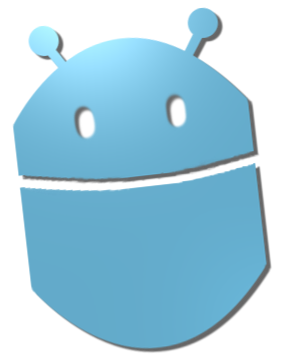
How does the Cruise Robot activation work?
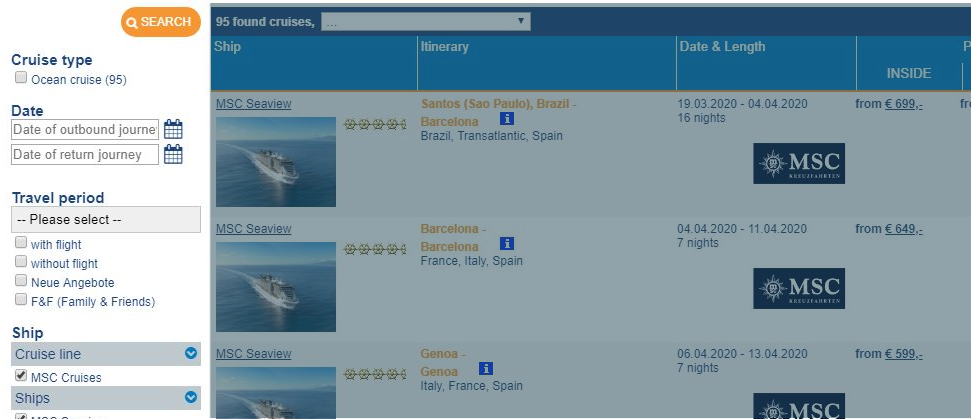
Step 1 - Choose your desired settings on the left side of the Cruise Portal. (You can see the Cruise Portal menu when you search for a cruise on the front page or inside one of the region / cruise line articles, usually at the bottom of the page)
When you're ready, press the orange "search" button. After loading, you will see your settings in blue signs. (Underlined in red on the next picture)
Important: Currently the Cruise Robot is not able to search for Retail (full price) rates and US-Dollar offers.
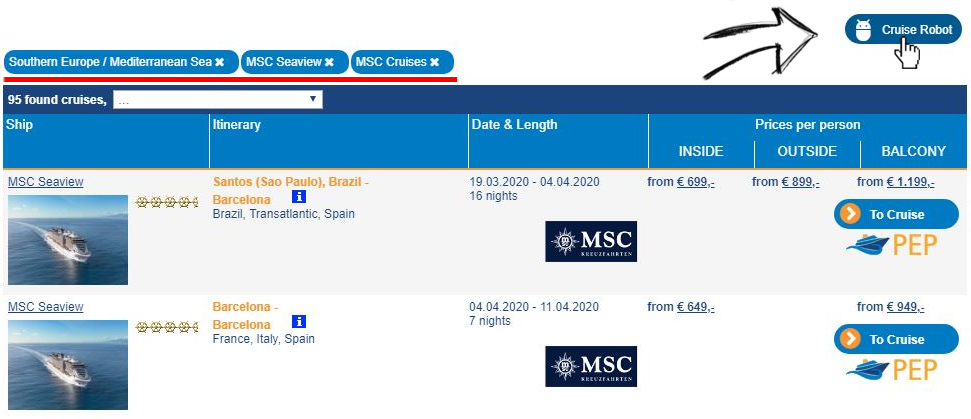
Step 2 - You can see your saved settings in the upper left area (marked red in the picture). When you're done choosing, click the Cruise Robot button in the upper right corner.
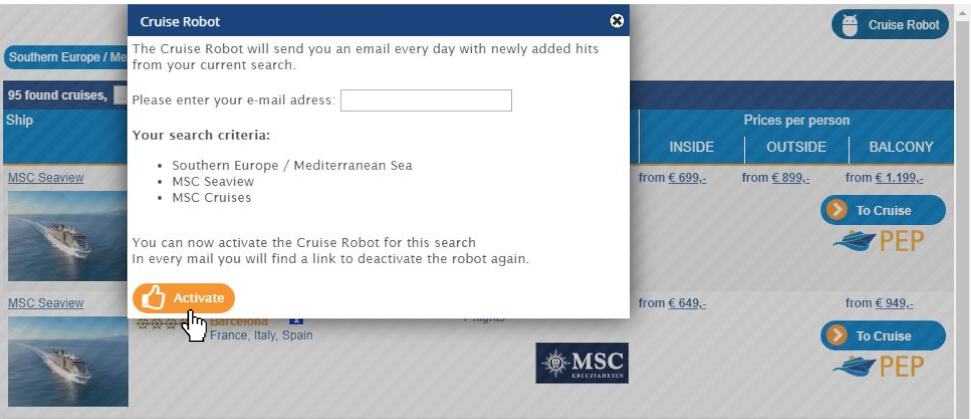
Step 3 - The Cruise Robot will now ask for your e-mail adress. In case you're already logged in at Vacation at Sea, this step can be skipped.
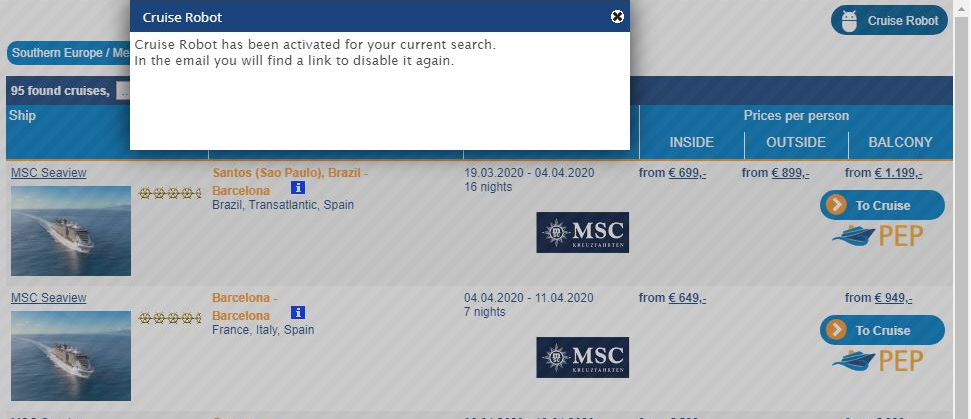
Step 4 - After clicking on activate, you'll see a small confirmation window.
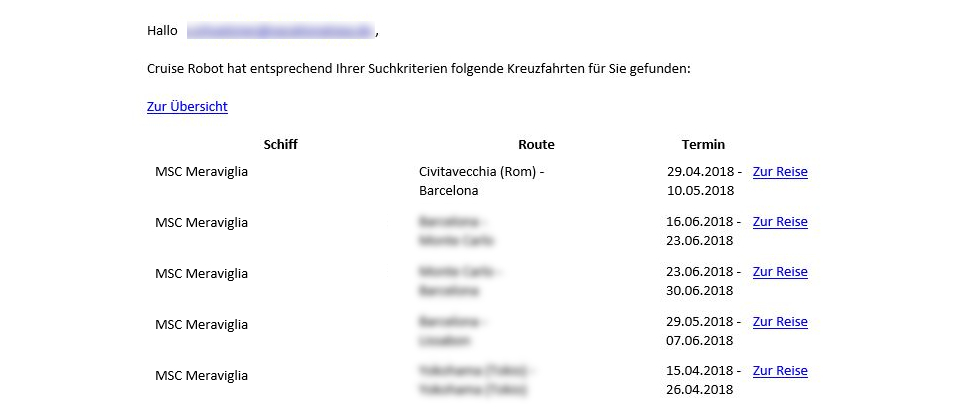
Step 5 - Now it may take some time, but as soon as the Cruise Robot finds a valid offer, which corresponds with your settings, you'll receive it right away.
Please contact us if you need further information. If you don't want to receive any further offer e-mails, just click on the link in the e-mail to cancel your search.
